Three-tier architecture application
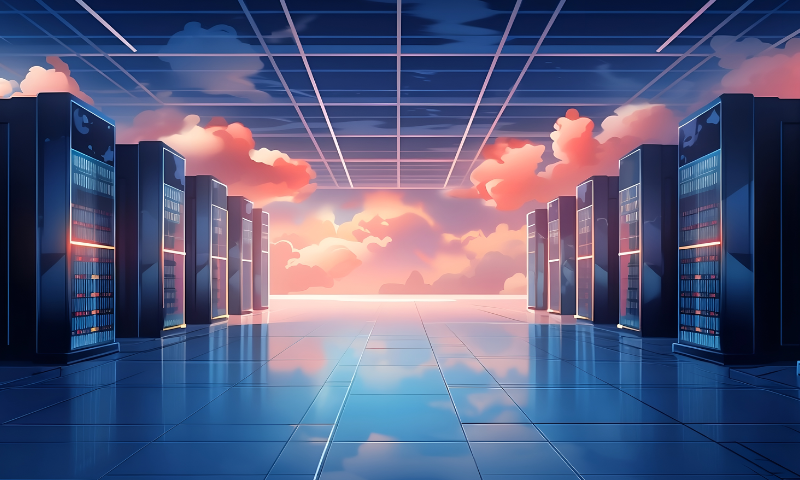
Date : 07/11/2022
Reading time : 3 Minutes
Description : A customer has several data centers. Due to global warming, it becomes important to optimise the air conditioning control of these data centers...
Project categories :
Find the project on : GitHub
Project members :
I/ Implementation of the application using Flask
So, the application was made with Flask, a micro framework for web development in Python.
We will build a web application based on a three-tier architecture.
The two-tier architecture characterises client/server systems in which the client requests a resource and the server provides it directly. This means that the server does not call on another application to provide the service. In the 3-tier architecture, there is an intermediate tier, i.e. there is usually a shared architecture between :
- The client (the resource requester)
- The application server (also called middleware, i.e. the server responsible for providing the resource but calling on another server)
- The secondary server (usually a database server … providing a service to the first server)
In the three-tier architecture, by contrast, server-level applications are delocalised, i.e. each server is specialised in one task (web server and database server, for example). Thus, the three-tier architecture allows :
- greater flexibility
- greater security (security can be defined for each service)
- better performance (tasks are shared)
Hence, we have adopted the following architecture for our project:
├── README.md
├── __pycache__
│ ├── app.cpython-310.pyc
│ ├── basedonnee.cpython-310.pyc
│ └── visualisationDonnees.cpython-310.pyc
├── app.py
├── basedonnee.py
├── bd.sqlite
├── logs.txt
├── static
│ ├── images
│ │ └── visualisation
│ │ ├── humidite.png
│ │ ├── pression.png
│ │ └── temperatures.png
│ └── styles
│ └── style.css
├── templates
│ ├── base.html
│ ├── contact.html
│ ├── form.html
│ ├── index.html
│ └── infosVille.html
├── tests
│ ├── __pycache__
│ │ └── conftest.cpython-310-pytest-7.2.0.pyc
│ ├── conftest.py
│ └── functional
│ ├── __init__.py
│ ├── __pycache__
│ │ ├── __init__.cpython-310.pyc
│ │ └── testsPages.cpython-310-pytest-7.2.0.pyc
│ └── testsPages.py
II/ Database
For our 3rd layer, the database layer, we used SQLite.
Below is the diagram generated by PyCharm of the database we modelled:
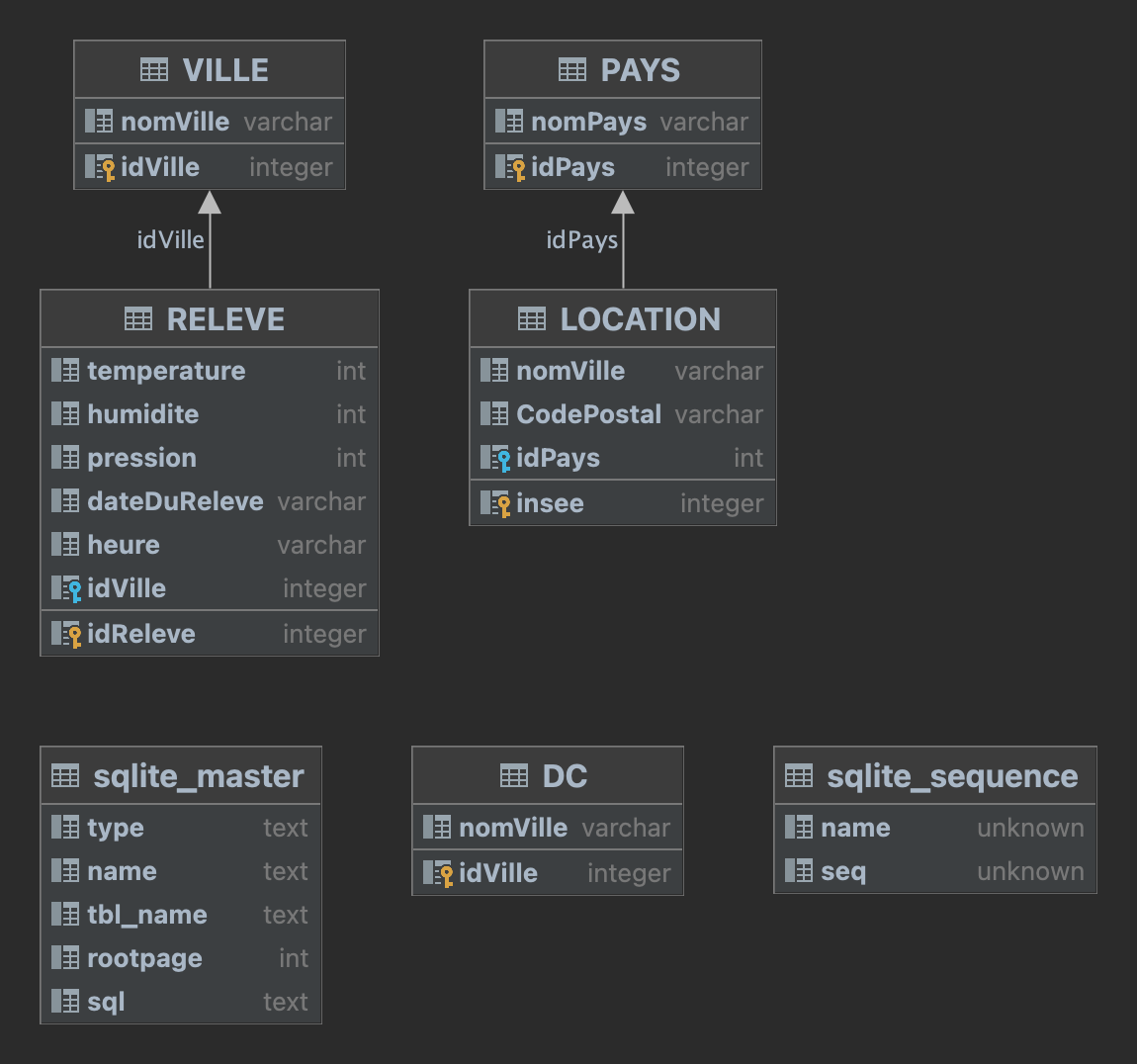
III/ API requests
To get the data, we used the following API: wttr
In Python, to make API requests, the use of the requests module is necessary.
IV/ Data visualization
To perform a visualization of the data, we used the python module matplotlib.pyplot.
V/ Form
For the site form, we used the flask_wtf module from python.
VI/ Unit tests [experimentation]
I decided to try this part of the project which was optional.
I therefore proceeded as follows:
- Enclose our entire application in the
create_app(test_config)function - Create a
.envfile for a better organisation of the project. In this file the variableSECRET_KEYhas been placed.
def create_app(test_config=None):
app = Flask(__name__, instance_relative_config=True)
if test_config is None:
app.config.from_mapping(
SECRET_KEY=os.environ.get('SECRET_KEY'),
)
else:
app.config.from_mapping(test_config)